Remember the cute raccoon monthly mini calendar divider I shared with you last month? Well, as I promised, here’s a new one for december. I hope this cute penguin monthly mini calendar divider will bring you even more happiness during the most wonderful time of the year!
I love this mini calendar concept so much that I will keep on making a new one every month.
I’ve also created matching paper clips so that my planner kind of gets a new look every month.
Sometimes just changing a few details in your planner makes all the difference, and I believe you don’t need to spend a big amount of money nor time to get good results!
UNDATED BLANK VERSION AVAILABLE: I’ve created this calendar divider/die-cut in two versions: a blank undated one that you can use anytime you’d like (to keep notes, decorate, add any month’s calendar, etc) and a dated version that will help you keep a whole view of the month. The undated version is available in PDF (ready to print) and PNG (if you need to resize or if you want to use your electronic cutting machine to cut your divider).
All the previous calendar dividers/die cuts have now been updated to include a blank undated version (PNG & PDF). You can find all the calendar dividers here.
(This post contains affiliate links. For more information, see my disclosures here.)
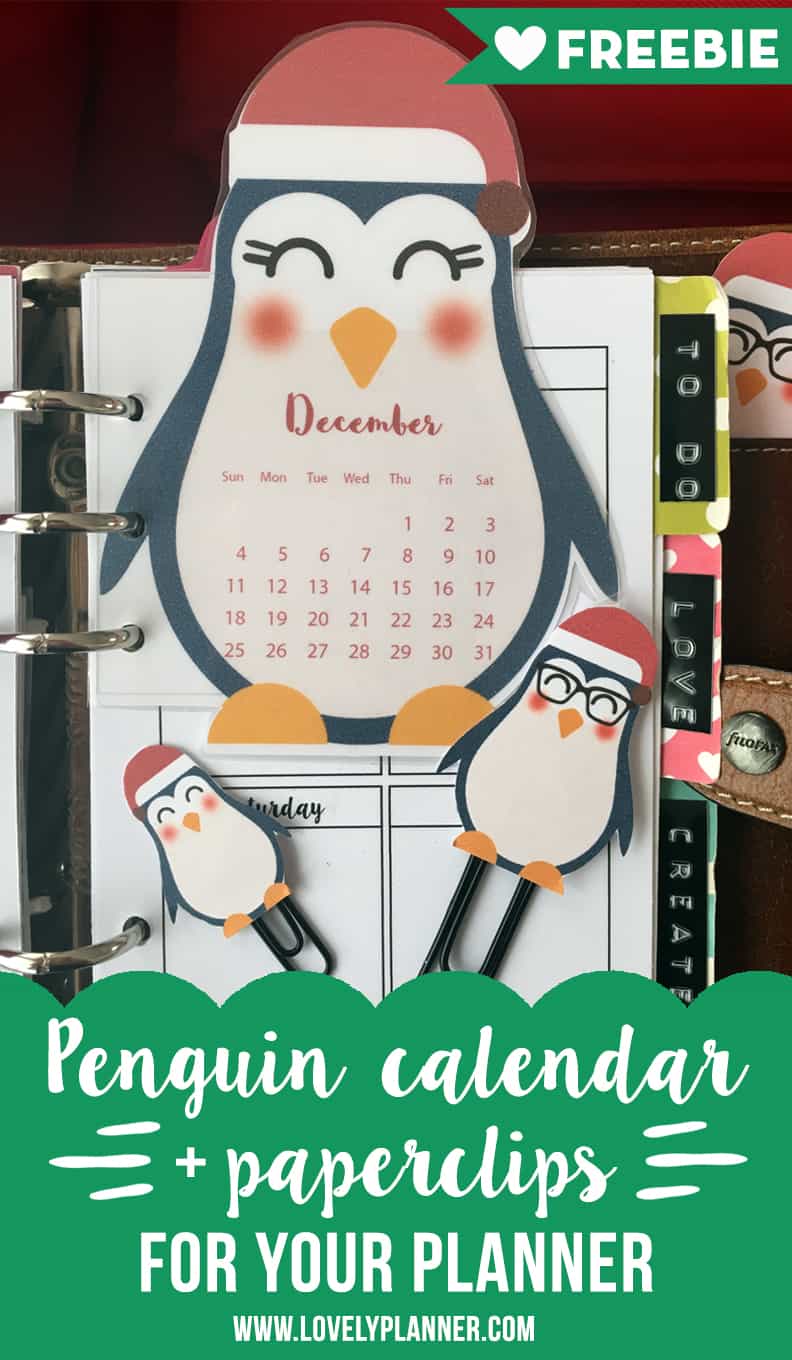
Of course I could just as well have created a simple more formal calendar divider, but by now you’ve probably noticed that my style is more kawaii than formal and that I like my planner accessories to look everything but serious. To top it off, I created matching penguin daddy and baby paperclips to go with the lady penguin calendar. It’s all very grown up stuff you know, haha.
It’s important to take things lightly and have fun with this whole planning thing.
I plan on using a different animal (or other cute thing) shape every month, according to the season, etc.
Depending on where you punch your holes and how you place your divider in your planner you can get a different look: visible or not when your planner is closed. Plus, you punch holes yourself so this divider can fit in any type of planner!
On top of being cute, this calendar divider is also functional. It quickly gives you a whole month view, can help you find your page and is even more helpful to have around if you use an undated planner. Nobody likes to get dates mixed up.
Make sure to also check out my other seasonal free printables:
Supplies and instructions:
This “DIY” to create your monthly calendar divider is pretty self explanatory but basically, you’ll need:
- thick paper like cardstock paper, or else your divider will probably get flimsy
- printable file (subscribe to download)
- a printer (if you’re curious I have a Canon Pixma 5550, it’s a pretty simple one, but I can’t find it anywhere on any US website, so here’s the top rated printers on Amazon under 100$)
- scissors (or cutting machine) – the shapes are really simple so using scissors is probably just as quick!
- hole puncher
- Optional : a laminator (if you want to keep them clean longer, this will also make them a little stronger)
Just reading the supplies list should make you guess what you have to do now:
- Download the PDF file, resize if needed
- Print it on cardstock paper
- Cut each shape with your scissors
- Optional: if you want to add the background to the calendar, glue recto & verso together
- Laminate them if you want to
- Enjoy all month long!
If you prefer to use your Silhouette machine, the steps are just slightly different :
- Download the pdf file
- Open the pdf in Silhouette software directly if you have the Designer Edition. If you have the basic software, fear not and turn the PDF into a jpeg first, using this website. You can resize in Silhouette.
- Trace the design
- Use the Print and cut function through your Silhouette software
- Optional: if you want to add the background to the calendar, glue recto & verso together
- Laminate them if you want to
- Enjoy and start sharing cute bear washi samplers!
Don’t forget to also have a look at other planner freebies I shared on the blog!
Download this printable:
Note: I’m including print ready PDF file (undated or dated) and an undated PNG version of the design in case you’d like to use this printable for a different month or for a different use (die cut, divider, digital planner, etc). PNG file can be used if you’d like to change the size. Simply download the file you need.
FAQ:
- Discover my best printing tip: How to print for free or super cheap?
- Tips and tools to easily turn PDF printables into planner stickers
If you use this free printable planner calendar divider and paperclips, I’d be happy to see what you do with it! Feel free to comment down bellow, tag me/follow me on instagram (@lovelyplannerblog) or use the hashtag #lovelyplanner 🙂
Important note: All the free printables I share on Lovely Planner are only meant for personal use and can at no point be used for commercial purposes.

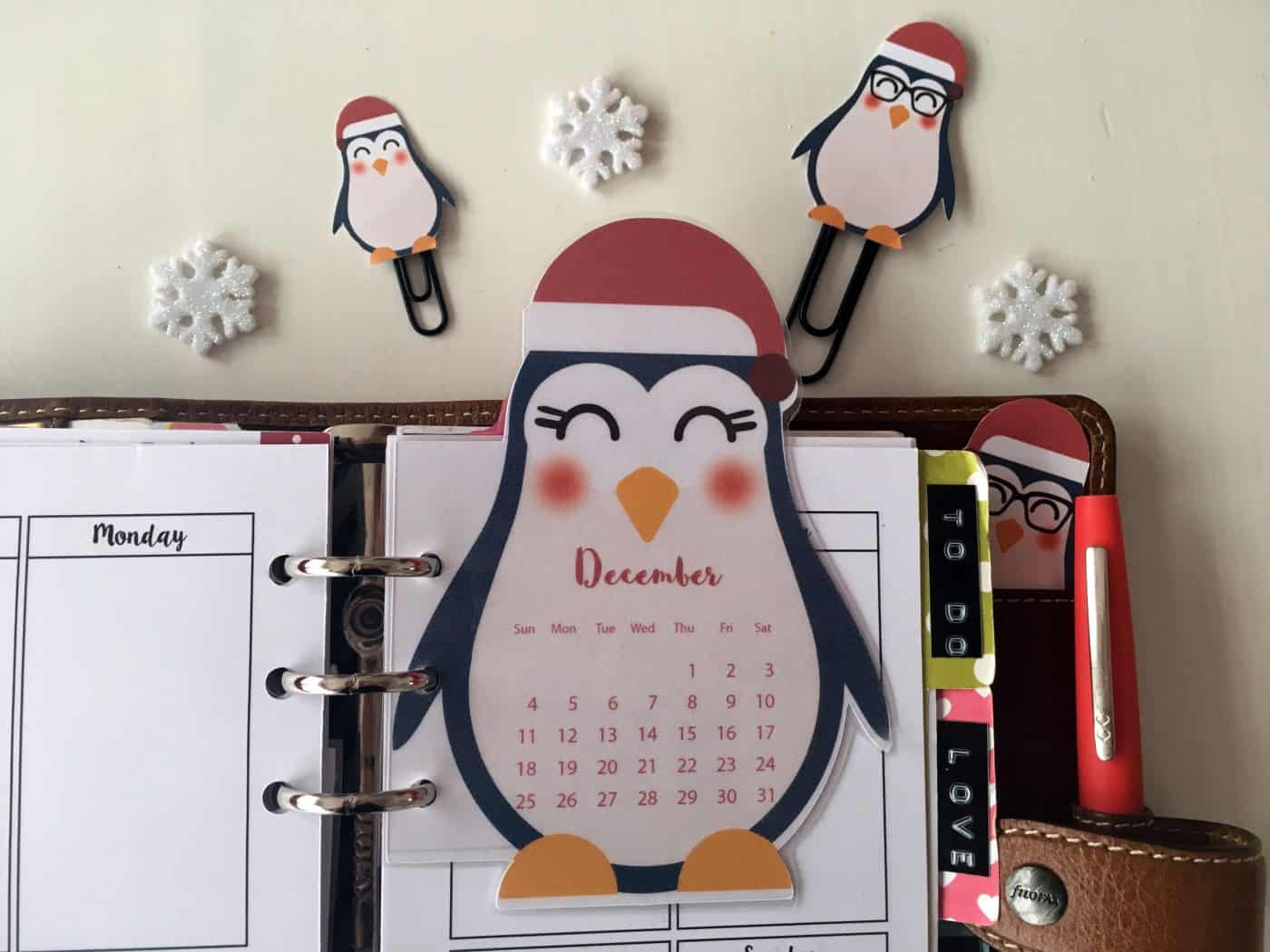
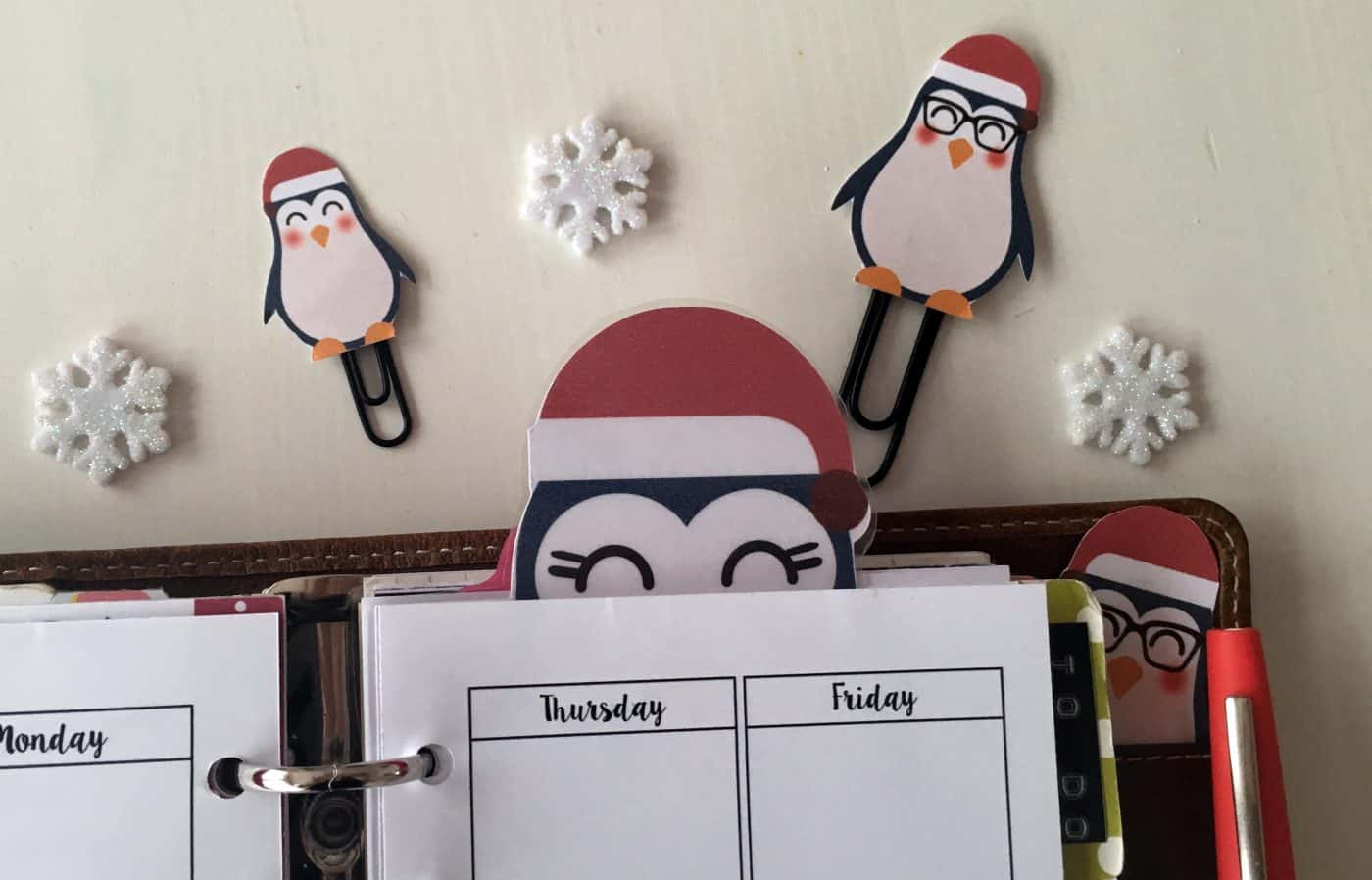

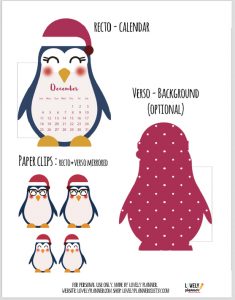

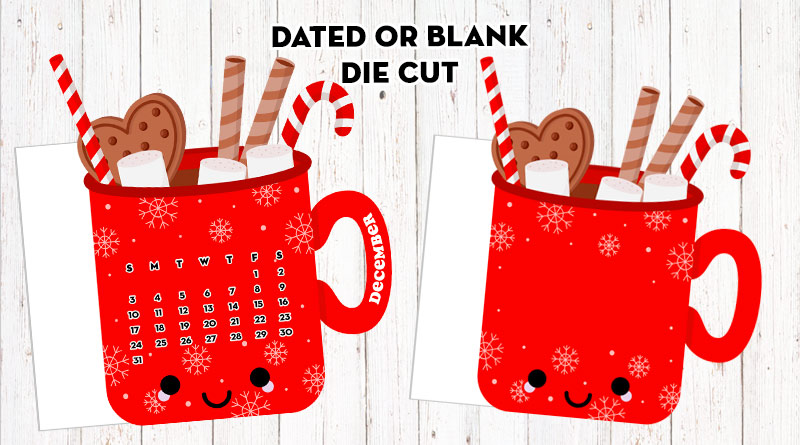
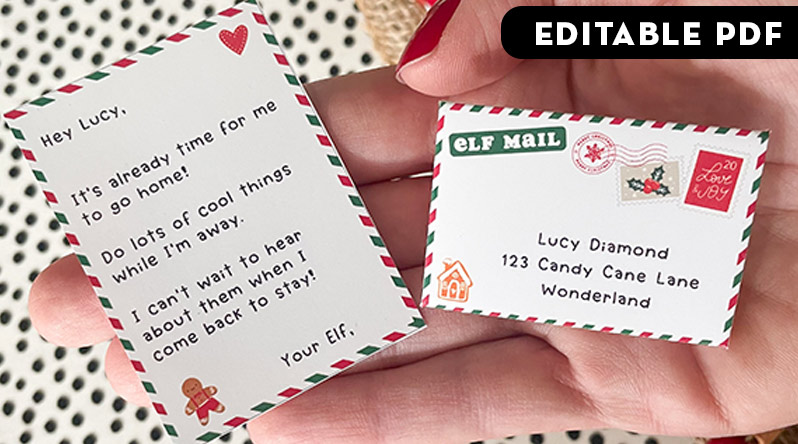



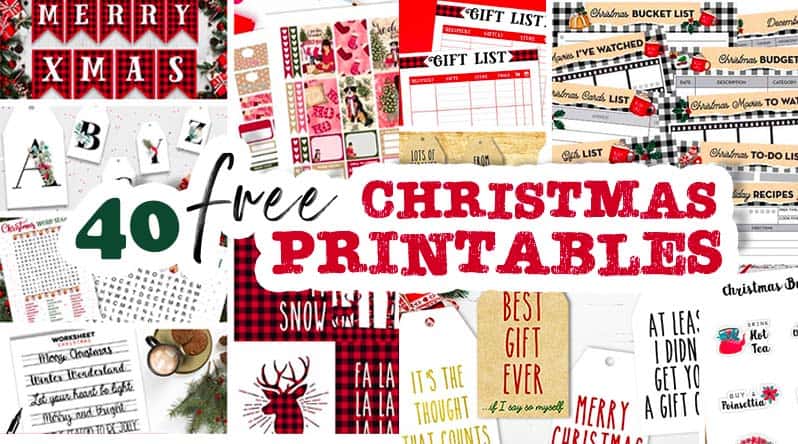






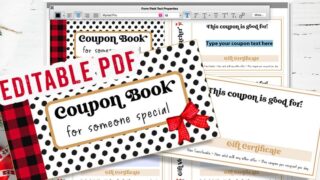



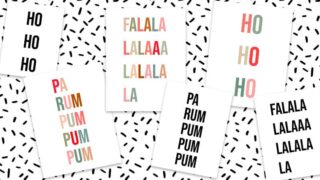
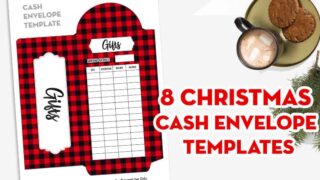



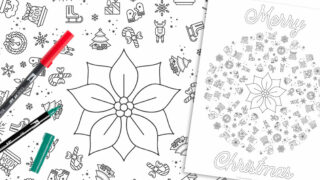



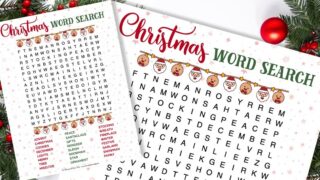

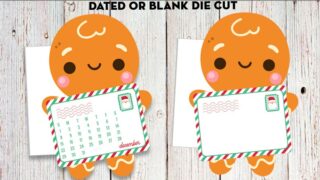








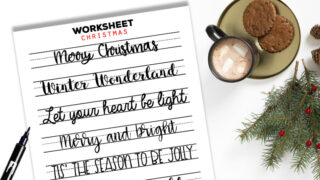













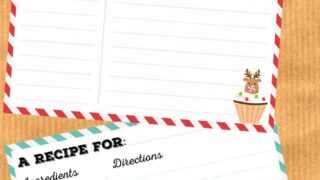

9 comments
I love aaaaaall your dividers, stickers, etc thank you so much!
Aww, thank you for your sweet words!!
I absolutely love these… i used the november one and have just printed the december one. I hope you continue to do these in the new year xx
Thank you! That’s the plan 😉
Thank you so much for the printables. When I printed out the personal planner ones, I used my duplexing on the long side flip with my HP and typed in 1-2 on the pages to be printed. Came out perfectly with just one time through. Wish somehow that you could put two on a page in maybe the landscape mode to save paper.
I still cut up my junk mail envelopes for scratch paper by the pc for passwords and things I want to look up on you tube. Thanks again for giving us such nice freebies. Maddy
I have subscribed & rec’d a confirmation.
Confused, but when I go to the library (wanting the adorable penguin w/calendar), I do not see a download link. What am I doing wrong? Please help! TIA..
Hi Debbie,
Once you’re in the freebie library (access with password sent by email), you need to scroll down (freebies appear in chronological order, newest at the bottom). The penguin calendar is indeed somewhere on the page, you’ll just have to click on the turquoise button located right under the penguin photo to download the pdf.
Hope this helps, Maddie
[…] three penguins are designs from Lovely Planner that are generously included in Maddie’s free printables as part of her website Advent Calendar for Christmas 2016. Thank you Maddie, these penguins are […]
Your little penguins are so cute. Thank you! 🙂
Merry Christmas!