I’ve previously shared a set of free Tsum Tsum stickers (with 64 different characters, here) and Tsum Tsum checklist stickers on the blog, and it seemed like you guys liked it. So, here’s a new set to add to your collection: tsum tsum box dividers, yay!
You can these dividers stickers to separate different topics in one box, or just to add cute little Tsum Tsum faces in your planner.
Each sticker’s width is about 1,5″ which makes them perfect to fit Happy Planner and Erin Condren Life Planner boxes’ size. These stickers also fit my free planner inserts (WO2P vertical layout- personal).
I created 8 different dividers designs by assorting matching characters: the Mickey gang, Toy Story crew, Winnie the Pooh&cie, Monsters Inc., Frozen lovelies, cute kitties and doggies, Bambi&Thumper, Snow White&cie!
I then filled a whole page with them, for a grand total of 96 Tsum Tsum box dividers stickers.
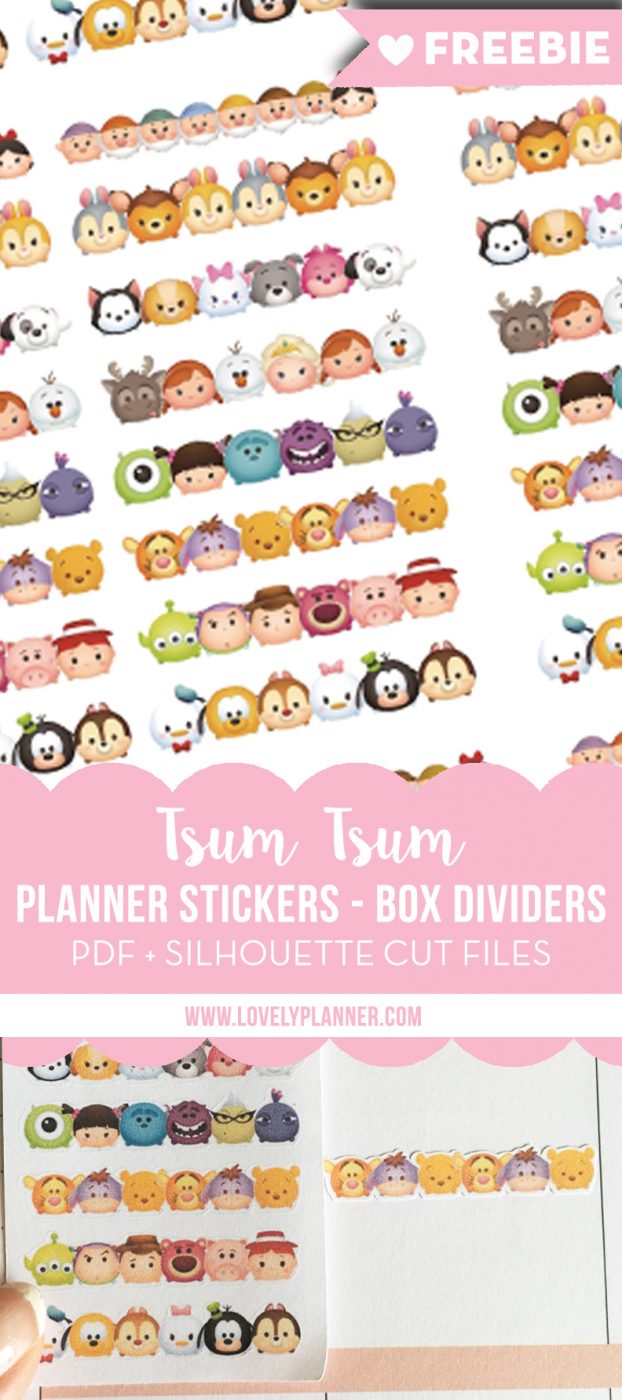
Pin it for later!
This Tsum Tsum dividers stickers set includes:
- 8 different tsum tsum dividers designs
- 96 Tsum Tsum dividers on one page
- PDF or Silhouette Stduio file (print&cut)
Don’t forget to also have a look at other planner freebies I shared on the blog!
You can download 2 types of files : PDF or Silhouette Studio file
- PDF: Print (preferably on sticker paper) and cut around each character.
- Silhouette file – If you own a Silhouette machine*, all you’ll have to do will be to print&cut this file on sticker paper. Super quick, easy and clean. If you love stickers, getting a Silhouette machine to make your own can quickly turn out to be a good little investment!
- I use the settings blade 2, speed 10 and thickness 18 to kiss cut the checklists (red line in the file), but the settings may vary depending on your sticker paper, so make sure to run the test cut before cutting your whole page.
- I use this paper*. But you can use any paper you want.
- Use paper cutting setting for the borders (blue line), or just delete them from the file if you prefer cutting around each sheet yourself.
- I use the settings blade 2, speed 10 and thickness 18 to kiss cut the checklists (red line in the file), but the settings may vary depending on your sticker paper, so make sure to run the test cut before cutting your whole page.
Start sticking them around and get your planner boxes organized with style 🙂
Download Tsum Tsum dividers stickers:
Download this lovely freebie – PDF file
Download this lovely freebie – Silhouette Print&Cut file
If you use these stickers, I’d be happy to see what you do with it! Feel free to tag me/follow me on instagram (@lovelyplannerblog) or use the hashtag #lovelyplanner 🙂
Important note: I do not claim ownership of the images used to create this file. I found the images on Google and made a digital file out of it. They are of course simply shared as freebies, are only meant for personal use and can at no point be used for commercial purposes.
Disclosure: In order to support this website’s costs, this post contains affiliate links(*), which means that if you make a purchase using one of those links, I’ll receive a small commission.



10 comments
OMG these are the cutest!!! Thank you for sharing this.
You’re welcome! I’m happy you like them!
Just wanted to thank you and tell you how much I love your designs. Recently you asked if we would also like for you to post regular digital designs as freebies as well. I would be happy if you posted digital designs as well as planner stickers. Since I’m a planner fiend I am always on the lookout for all things planner related but digital work is also very cool especially those Harry Potter one’s you posted. =)
I hope you add more planner stickers to your shop am looking forward to your new designs! Wishing you the best of luck in your daily endeavors. <3
Aww! Thank you so much for taking the time to write me such a nice message! Nicest comment so far, it made my day 🙂
Yay, I can see you’ve also taken the time to read my rambling in today’s newsletter and I really appreciate the encouraging words!
Planner freebies will remain the main course no matter what, i think 🙂
About Etsy, I’d like to add more printable stickers to my Etsy store but then I’m kind of torn between what to share for free here and what to sell on Etsy. It’s a bit of a dilemma and I don’t want to stop sharing cute stuff on the blog and only sell all the best stuff.
I prepared cute winter files for an upcoming Holiday Bundle (Ink&Wink planner printables pack), it’ll be out for only a few days early november, i’ll keep you posted!
Have a nice week-end, Maddie
I do not have a silhouette yet but was considering getting one. Will the print and cut file work with any of the silhouette models?
Hi!
The print&cut will work with any Silhouette portrait and Silhouette Cameo! I have a Silhouette Portrait (the size is enough if you think you’re mainly going to use it for stickers). Silhouette Cameo is basically the same but bigger (12×12″). I’m sure you’ll love it!
Dear Maddie,
I just downloaded the Tsum Tsum file and I would like to say thank you for all of these amazing unique add ons for my planner.
I will be fully honest I would have completley paid for the Tsum Tsum file in a hot second. All of this is so kind and gracious of you. My son especially is obsessed with Tsum Tsum’s . Right now the highlight of the day is who gets to open the advent calendar that we found that features them. Last week was his 5th bday and we had a Tsum Tsum themed party. He is crazed. I can’t wait until he sees my planner pages with these truly original stickers. I have yet to see anyone incorpate this huge craze. I plan to decorate the sections of my planner where I add his bday photos with your creations. Its perfect I couldn’t have “planned” it any better. I just wanted to say thank you very much. I subscribed to your site and plan to check out your etsy shop as soon as I am done posting this. I would like to know if I can have permission to tag you in posts to my social media and reference your site on my site as I have began posting about my beginnings in the world of planning and memory keeping. I know the photos said for personal use I would direct readers right back to your awesome site to show how cool the planning community is. This is just my second month in planning and I already have 2 one for everyday the other a large happy planner that features more detail and photo pages. I am obsessed. Yet still learning. Thank you again for all of your great resources. As a blogger I must tell you that your site is very well designed and functions beautifully from a programming stand point. Well done. I see websites all day that well are just off or cookie cutter. Your site is unique and fun but well coded and functions perfectly. That is not an easy task. I am finishing a full redesign as I write and I know the work it takes. You have done a great job creating a unique space. I love it. Many thanks.
Wow, April thank you so much for this very very nice comment! It makes me so happy to read your kind words! I’m really happy you’re finding free printables that make your planning easier and funnier! It’s nice to hear your son will be excited about it too!
Oh yes, please, feel free to share my freebies links as much as you want on your social networks and blog! I love to see that!
Thank you for your nice comments on my blog structure. I started in April and wanted to keep things cheap so I used a free wordpress theme and tried to customize it a little bit! It’s not perfect but i’m learning along the way, trying with tutorials, and enjoying the process so far!
Too often people comment without saying hello or thanks to “complain” about problems downloading and it makes me feel a little low when this happens but messages like yours sure make it all worth it! Thank you a lot! Happy Holidays!
HI, Im having a hard time downloading the silhouette cut file. It says cant be previewed. Can you please help me?
Thank you
Silhouette files are a special format (studio3) which is why you can’t preview them directly in dropbox. You have to click on download anyway and once on your printer you’ll be able to open the file with the Silhouette software only. I hope this helps 🙂