As you probably noticed from my blog, I love creating and sharing free printables. So it was time for me to share with you my favorite printing “secret” to be able to print as much as you want for really cheap (if not FREE).
When it comes to printers, there’s one thing I recommend more than anything else: Get a printer that is compatible with the HP Instant Ink program. With this service, you can print for free for a few months when you sign up (using HP Instant Ink promo codes) and you’ll only pay a low price after that, depending on your printing needs.
What I love most about HP Instant Ink, besides the super affordable price and the 7 months of FREE INK I got when I signed up, is that I no longer need to worry about “saving” ink (and therefore never daring to use the best printing quality), nor need to ask myself “is it really worth it” before printing something.
I can just print a lot with the highest quality printing settings, for a really low price, and that totally changed the way I used my printer.
In this article, I’m going to explain more precisely why I love this service so much and I’ll recap at the end the steps you should follow if you want to get several free months of HP Instant Ink too.
(This post contains affiliate links. For more information, see my disclosures here.)
If you’ve never heard about it, here’s what HP Instant Ink is:
HP Instant Ink is an ink cartridge replacement service. You can choose among several HP Instant Ink plans and depending on the plan you choose, you’ll be charged a fee based on the number of pages you print each month. The printer sends ink-level information to HP, and when ink levels get low, HP automatically ships ink replacement ink cartridges. You can save up to 50% on ink that’s ordered by your printer and delivered to your door before you run out.
To sign up for this service you need a printer that is HP Instant Ink eligible. They have eligible printers that fit all budgets and I’ll show you that even if your current printer isn’t HP Instant ink compatible, it can still make sense financially to get a new one that is!
Reasons why I LOVE using the HP Instant Ink program
You can get several months of FREE HP Instant ink when you sign up
I got 7 months of FREE HP Instant INK when I signed up. 300 pages per month X 7 months = up to 2100 free printed pages (!!!), with whatever awesome printing quality I decide to use!
Enough said. But I’ll keep raving about it anyway. I’ll explain further down in the article how you too can (and should) get started with free months of ink!
- I got 1 month FREE by signing up with a referral link/code: to get a free month too, sign up using my referral link: http://try.hpinstantink.com/wf9fq1 or my referral code wf9fq1 to get a free month. Just so you know, I’ll get a free month too if you sign up using my link, thanks!
- My new printer came with a 3-month free trial – most new printers do I believe. Look for any promo code that would be included with your printer, or contact HP Instant Ink customer service if you can’t find it.
- I then tried out every discount code I could find online and managed to score an extra 3 months of Free HP Instant Ink. Discount codes often change, so not all promo codes will work at any given time, you just got to try them all out one after the other (they can combine), and research online for newer ones if needed. I’ll update as possible if I find new codes. For now, here are the codes I found, with which you may score extra free months. So I definitely recommend you try these promo codes:
- wf9fq1 (this one works)
- FREEINK
- 3FREEINK
- HPINSTAINK4U
- SAVE50PERCENT
- SAVE50NOW
- EASYWAYTOPRINT for 2 months free trial
HP Instant Ink offers 5 affordable and flexible printing plans:
HP Instant Ink offers several plans to fit everyone’s printing needs. They’re super affordable, starting as low as $0.99 per month.
You get to choose between 5 different printing plans:
- Light – $0.99/month – print up to 10 pages per month
- Occasional – $3.99/month – print up to 50 pages per month
- Moderate – $5.99/month – print up to 100 pages per month (this is their most popular plan)
- Frequent – $11.99/month – print up to 300 pages per month
- Business – $24.99/month – print up to 700 pages per month
You can also cancel or change your plan at any time.
For example, you can start with the frequent printing plan (up to 300 pages) or even business printing plan during your free trial/free months to take full advantage of the free months, and then switch to a cheaper plan (occasional or moderate) that fits your actual printing needs once you run out of free months.
Most people will probably be more than fine with the occasional (50 pages/month for 3.99$) or moderate (100 pages/month for 5.99$) printing plans. So, for less than the price of a Starbucks coffee, you could basically print as much as you want, select the best printing quality every time, and never worry about running out of ink.
HP used to offer a free printing plan (up to 15 pages/month) but sadly they discontinued that plan in December 2020.
What if your printing needs vary from month to month?
If your printing needs vary from month to month but you don’t want to keep switching plans, that’s not a problem either because your unused pages roll over to the next month if you have a slow month. Alternatively, if you need to print more on a specific month, that’s no problem, you’ll just be charged 1$ for every 15/20/25 additional pages (depending on your plan) you print. Cheap!
It’s also good to note that you can totally cancel this service at any time (on your last free month for example) if you’re not convinced by this system, but I doubt you will want to cancel.
Optional: You can also add paper to your existing HP instant ink subscription
While this might be a convenient option for some of you, I personally don’t feel like adding paper delivery to your plan is worth it financially. The value doesn’t seem as good to me as their ink plan. Also, I prefer having the freedom to choose whatever paper I like, use different types of paper, and change whenever I want.
That being said, if you’re interested in adding paper to your subscription, here are the different pricing options:
The luxury to select the best printing quality every time, for the same cost
1 page is 1 page no matter what quality you decide to print. Whether you’re printing in draft black and white quality or in color photo quality you’ll be charged the same. So you can finally select the best printing quality without feeling like it’s a waste or asking yourself “is it really worth it” before printing something.
Use your referral link to keep getting free months of HP Instant Ink
Once signed up, you’ll have your own referral link and codes that you can share with your friends, family, or online. You’ll get an extra free month every time someone will sign up using your referral links. That means you could keep on using HP instant ink for free for a while if you spread your link well!
Recap – Steps you should take to get several free months of HP Instant Ink
First: you need a printer that is HP Instant Ink eligible
Here’s a list of the printers on Amazon that are compatible with HP Instant Ink. It’s easy to know which ones are compatible: “HP Instant Ink ready” is included in the product title.
If you already have one of them but never signed up for HP Instant Ink you can still use my referral link (1 free month) and try the other promo codes to score extra free months: FREEINK (this one works), 3FREEINK(this one worked for me a few months ago), HPINSTAINK4U, SAVE50PERCENT, SAVE50NOW,
If you don’t have a printer that is HP Instant Ink eligible, you’ll have to get one but don’t worry, there are plenty of great ones to choose from (most HP printers are eligible), that fit all budgets.
You can get some on Amazon for as cheap as 40$. That’s about the price you’d pay for new ink cartridges anyway, so you might as well get a new printer + months of free ink instead of getting new ink cartridges for your current printer.
In case you wonder, I have this printer.
Second: Sign up using my referral link and add HP Instant Ink Promo Codes
First, start by using a referral code to sign up to get your 1st free month of HP Instant Ink.
You can use my referral link(recommended: it will automatically add the free month) or add my code wf9fq1.
After that, you’re going to want to enter HP Instant Ink promo codes to get additional free months during registration. This is where you want to get as many free months now as possible.
If you just got your printer, it should come with a 3 months trial (or 6 months trial), so look for the promo code that would be included in your box or contact HP Instant Ink Customer Support if you can’t find it.
If you used my referral link FIRST before adding your 3 months promo code, you should now total 4 free months at this point. If you already have a printer, you can still try these codes to get more free months too.
Now try to score even more, by trying out these additional promo codes:
FREEINK
3FREEINK
HPINSTAINK4U
SAVE50PERCENT
SAVE50NOW
EASYWAYTOPRINT
As I explained earlier, promo codes change often, so they won’t all work at any given time, but I recommend you try them all out anyway. You might be pleasantly surprised!
LAST IMPORTANT STEP:
You’re almost done, but before you checkout, make sure that your total is 0$ and that you see the one month free from refer-a-friend + other free months from the promo codes you entered.
With the combination of promo codes & referral links, you should usually be able to start off with between 4 and 6 months of free ink.
Enjoy your new printing freedom and your free months!
Disclaimer: As enthusiastic as I am throughout this article, I’d like to point out that this article is not sponsored in any way. I’m just genuinely super happy about this program, it changed the way I use my printer and therefore that is the best recommendation I have regarding printers. I’m simply including my referral code with which you can get 1 extra FREE MONTH of Ink (and I’ll get one too).
EDIT: This article was first published in June 2018, updated in April 2020 and then updated again in March 2022.



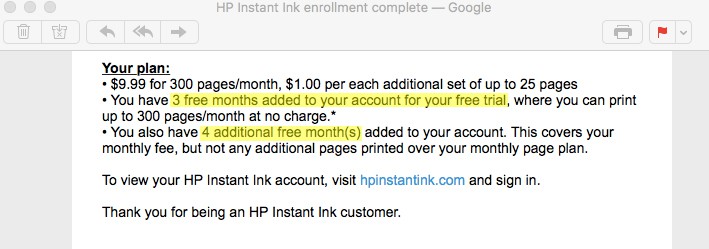


22 comments
Thanks two of them worked for me. I used your referral code too. I have 7 months now free ink.
Awesome! I’m happy I could help 🙂
Thank you so much! I just got FIVE free months. I didn’t think I would get any because I didn’t sign up within 1 week of buying my printer. A few weeks ago I searched for discount codes, became discouraged because I couldn’t find any and quit. Today I found your site and EUREKA a few of your codes worked for me. Thank you again this was very helpful to me.
You forgot to mention that each time someone uses your link, YOU get one month of free ink because it counts as a referral.
I’m afraid you forgot to read the parts where I clearly explain that one of the code is a referral link and how it works (1st bullet point of the part “reasons why i love HP instant ink” + Disclaimer at the end of the article):
“I got 1 month FREE by signing up with a referral link/code : to get a free month too, sign up using my referral link: http://try.hpinstantink.com/jlWSC or my referral code jlWSC to get a free month. Just so you know, I’ll get a free month too if you sign up using my link, thanks!”
I’m including my referral link indeed because it’s a way for readers to get an extra month free (and that’s what the article is all about), but everyone is of course free to use any other referral code they may find (from friends, family, etc).
Thanks for your article!
I signed up and used your referral code (enjoy your extra free month!) 🙂
The FREEINK code worked for me but none of the others did unfortunately.
However, I managed to use 2MONTHSDJUK and got two months instead of one month (instead of using the freeink one) – they let me use one referral code and one other code: they use the best ‘other’ code that you input.
So in total I got seven months free basically! Four months came with my printer, one from your referral code and two from the 2MONTHSDJUK code 🙂
Happy days…and I now have my own referral code to share too! 😀
Awesome! Thanks for sharing an extra promo code with my readers!
Hello 🙂
So after the free months run out, if a person opts for the (free) 15 pages or less plan, do those pages roll over as well? And there is still no cost for the ink? I know there is a charge for the amount of pages if it goes over 15….
If you plan on having the free plan, you should opt for it when you sign up actually. And it will indeed be free for life and pages will roll over each month (if you print less than 15 pages per month). But if you sign up for one of the other plan when you sign up (to get free months for example) keep in mind that you won’t be able to downgrade to the free plan, you can only downgrade to one of the other 2 paying plans. So you’ll have to decide what’s more beneficial to you: sign up to the free plan from the start or sign up to a paying plan to get free months and then downgrade to a cheaper plan. I hope this answers your question and helps 🙂
Thanks for the free month dude.
Can you use the code for free months after the initial sign up? Or do you have to use it from the beginning?
Hi! You have to use the code for free months from the beginning.
I got 5 free months after reading your article!! Thank you so much!
Once your codes run out how can you keep adding free months? Only by referring a friend? Any other way to add free months?
Referring is the only way I know of to keep adding free months. But you’re able to switch to a cheaper plan whenever you plan (except the free plan) 🙂
I just used your referral link. Thank you. Only 1 code worked — the first one — so I got 6 months free. I appreciate you and I’m glad you popped up during my web search. — Lou
Thank you!! You convinced me after I’ve read some bad reviews from other costumers. I’ve used your referral code and the FREEINK, so I got 6 months in total (4 + 2), 2 two months extra thanks to you! Btw, I was able to choose the 700 pages per month plan =). Probably not going to print that much but the next couple of months I’ve got quite a lot to print plus I’ve got the Envy Photo, so I can also print photos now and send to the whole family! 😉
Hey, Thanks for the codes! I got just free for two months! Better than none! 🙂
Some codes didn’t work 🙁
Thanks for the code and referral link.
Is there an additional charge for the ink they send?
No there isn’t 🙂 It’s part of the subscription, you pay a flat fee every month whether HP sends you ink or not.
No additional charge. The monthly fee plan is all-inclusive