Tsum Tsum seem to be all the rage right now. Every time they show up on my instagram feed, I have to admit that it is indeed pretty hard not to love them. Their round little shape, simple traits and kawaii style are hard to resist. There’s something joyful about them that just makes you happy.
I love everything that’s cute and childish so of course, I love Tsum Tsum too.
If you’re like me, you’d be happy to fill your planner pages with Tsum Tsum happy faces here and there.
That’s why I prepared a freebie for me that I’m now happy to share with you all: a printable sheet of stickers, filled with Tsum Tsum faces, for you to download.
Don’t forget to also have a look at other planner freebies I shared on the blog!
I fit 3 sets(1 big& 2 small) of stickers on one page, and each set includes 65 different faces – cuteness overload.
You can download 2 types of files : PDF or Silhouette Studio file
- PDF: Print (preferably on sticker paper) and cut around each character.
- Silhouette file – If you own a Silhouette machine*, all you’ll have to do will be to print&cut this file on sticker paper. Super quick, easy and clean. If you love stickers, getting a Silhouette machine to make your own can quickly turn out to be a good little investment!
- I use the settings blade 2, speed 10 and thickness 18 to kiss cut the characters (red line in the file), but the settings may vary depending on your sticker paper, so make sure to run the test cut before cutting your whole page.
- I use this paper*, the back has no “easy peel off cut lines” which makes it more convenient for planner stickers. But you can use any paper you want.
- Use paper cutting setting for the borders (blue line), or just delete them from the file if you prefer cutting around each sheet yourself.
- I use the settings blade 2, speed 10 and thickness 18 to kiss cut the characters (red line in the file), but the settings may vary depending on your sticker paper, so make sure to run the test cut before cutting your whole page.
Here’s what you’ll be left with at the end of your print and cut.
You’re now good to start sticking them around!
Download Tsum Tsum stickers:
Download this lovely freebie – PDF file
Download this lovely freebie – Silhouette Print&Cut file
If you use these stickers, I’d be happy to see what you do with it! Feel free to tag me/follow me on instagram (@lovelyplannerblog) or use the hashtag #lovelyplanner 🙂
Important note: These images don’t belong to me, I found the images on Google and made a Silhouette file out of it. They are of course simply shared as freebie, are only meant for personal use and can at no point be used for commercial purposes.
Disclosure: In order to support this website’s costs, this post contains affiliate links(*), which means that if you make a purchase using one of those links, I’ll receive a small commission.



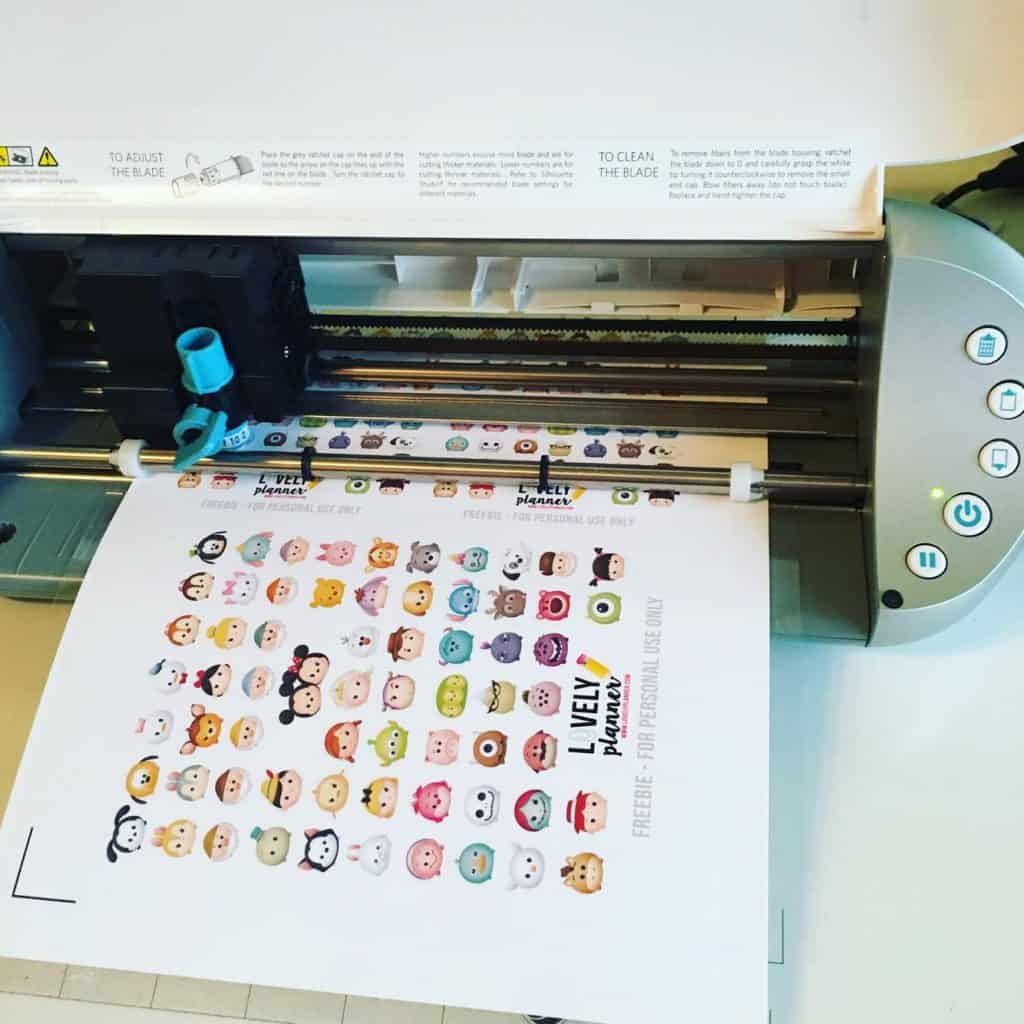


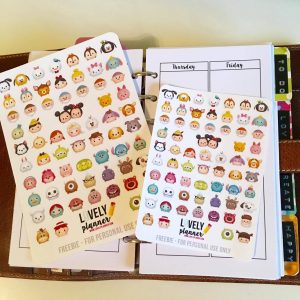
37 comments
Many thanks for the cute stickers! They are all ADORABLE!
Hello. Thanks for the freebie! I was wondering, what brand of sticker paper do you use? I bought an off brand that is thin, when I cut it with my settings set to 1 it just cuts through the paper still.
Thanks for passing by! I get the best printing results on Micro Application Paper A4 autocollants (https://microapp.com/papier_autocollants_format_a4_5067.html) but i buy this in France so i’m not sure you can find it in US. I also use matte white sticker paper from Staples (you can find it in US and on Amazon:http://www.amazon.com/Staples-Matte-White-Sticker-Paper/dp/B00MD4IYIQ/ref=sr_1_1?ie=UTF8&qid=1463205913&sr=8-1&keywords=staples+matte+white+sticker+paper) and the cutting settings work fine too but I find that the colors don’t come out as well with this one.
I hope this helps 🙂 Maddie
These are sooo cute! Thanks for the freebie, it so sweet of you! And congratulations on your wedding!
You’re welcome! I’m happy you like it 🙂
Thank you very much for this it is gorgeous
It’s my pleasure! Have fun with them 🙂
These are great! Found your blog through Pinterest. Love it!
Kind of off topic… but where did you get the vertical inserts? I like those!
Thank you for the sweet words!
I made the dividers myself, I explain how and share the template here: https://lovelyplanner.com/make-planner-dividers-free-template/ I hope this helps.
Thanks for these! I’m going to give them to my daughter who loves Tsum Tsum and stickers.
these are so cute. love this site!
These stickers are a delight…. thank you for sharing
These are just the cutest stickers ever! I just found your blog and already I’m subscribed and excited to read what you post. Keep up the awesome work.
Thank you so much. I see that the silhouette file is A4 is that different than letter size? How do I get the file to change size without it messing up the cut lines?
Hi Julie! Thanks for letting me know. I updated the dropbox link, you now have 3 files available: including a studio 3 file sized for US letter paper. In case you’d like to know for another time, I just changed the paper size in the Silhouette software, the image didn’t change size and i believe that registration marks automatically adjust 🙂
Super cute!! Thank you!
thanks these are cute! When downloading the PDF file they are all on the same page so they print very small. Am I doing something wrong? should there be 3 different pages?
Hi Kim 🙂 The page includes 3 set of stickers indeed like you can see in the pictures. It was created with planners in mind and so the stickers aren’t too big. You can always print with a higher scale percentage to make it bigger i guess (in your printing settings). Or you can use a website to turn the pdf into a jpeg and make the stickers as big as you want, like this one: https://smallpdf.com/pdf-to-jpg (I haven’t personnaly tried this website, i just googled it quickly right now). I hope this helps 🙂
[…] previously shared a set of free Tsum Tsum stickers (with 64 different characters, here) on the blog, and it seemed like you guys loved it. It’s true that it’s hard to resist […]
[…] previously shared a set of free Tsum Tsum stickers (with 64 different characters, here) and Tsum Tsum checklist stickers on the blog, and it seemed like you guys liked it. So, […]
Thank you for the stickers. I just downloaded it. They will definitely add some love to my planners. 🙂
You’re welcome! I’m happy you like them 🙂
Hola desde Argentina, estoy tratando de encontrar el enlace para imprimirlos y no lo encuentro… help!!!
thank you. i love it
Ok this may be a silly question, do you print on a regular printer then feed in to the cameo?
There’s no silly question, don’t worry! Exactly, I print on my canon inkjet printer at home, through the silhouette software (so that you get the registration mark printed) then i place my sheet on a Silhouette mat and feed it into my silhouette for cutting 🙂 The machine will detect the registration marks and cut accordingly 😉
this is so beautiful but it would not let me download it. I had subscribed to the news letter as well
it finally popped up. I guess my email was being slow!
I also am having trouble with this one. I have subscribed to the newsletter as well. I have been able to download others but not this one for some reason
I was able to download and it cut 3 sheets containing an entire group of tsum tsums – is there a way to cut around each individual character? New to the software… Thanks!
Hi! You need to select the line color before cutting (in the cutting advanced parameters): if you select the blue line it will only cut 3 sheets, but if you select red it will cut the characters 🙂 I hope this is making sense to you!
[…] genutzt, die ich neulich beim Action gefunden habe. Die kleinen Sticker sind free pritables von LovelyPlanner die ich mit meinem Silhouette geschnitten habe. Damit markiere ich alle Filme die ich als Original […]
Hello, can you help me download this printable? I am already a subscriber but it will not let me download
If you’re a subscriber, you can download this file from the free printables library (it’s the first file on the page) 😉
The password to access the free printables library has been sent to you after subscribing to the newsletter and is reminded in every newsletter I send.
Here’s the link to the library: https://lovelyplanner.com/printables-library-subscribers-only-password/
Hi, I’m from Argentina, I subscribed but I don’t know how to download this beautiful “freebie” tsum tsum planner stickers. Please help!
Hi! You’ll receive it if you subscribe to my newsletter 🙂 You’ll also receive a password to access all the other freebies I’ve shared!
Hello from Argentina, I am trying to find the print link and I can not find it … I already subscribed … help !!!