Today I’m going to share with you a little crafty experiment I did with my planner: I created a planner dashboard by adding foil to it using a laminator. If you like this quote, you can download the design in JPEG at the end of the article!
Besides creating a planner dashboard, this technique can be used in many other ways and could for example come handy to create cute christmas gift tags, place cards, project life cards, wall arts, cards, etc.
I didn’t think it would work so well on the first try and so I didn’t take so many pictures during the process but the steps were really quite simple and my explanations should do I believe.
Laminator or Minc machine?
If you’re a stationery/office supplies/craft supplies hoarder like I am, you’ve probably heard about the Minc and Mini Minc machine created by Heidi Swapp. With this machine you can easily add foil to your crafts paper.
It basically looks like a laminator and even though I don’t exactly understand the technical ways this machine works, the basic thing you need to know is that the foil can only transfer to toner: this means you need to print your designs with a laser printer (easiest and cleanest option in my opinion), or buy a toner pen, or buy toner paper and cut it.
Now this Minc machine isn’t cheap and I’m not sure yet how much I would love the results or how often I’d use it. So for now, I preferred to try the cheaper alternative and use a laminator instead. After watching videos on Youtube I bought some Deco Foil paper and got started.
Keep in mind that this same important rule applies if you use your laminator: this will only work if your design is printed with TONER (= laser printer). If you don’t have one at home, you can get your design printed at a library or office supplies store, make sure that it’s printed with a laser printer indeed.
So, regarding the question laminator or Minc machine, I would say that while you probably get more constant good results with the Minc machine (I mean, the machine was made for this purpose, to foil, so it better do it well), using the laminator for this technique can be a good solution if you think you’re only going to use this technique a few times or if you just want to try it for cheap first. Honestly you still get pretty good results, yet not 100% perfect.
It all depends if you think the investment is going to be worth it to you, depending on your needs.
If you’re planning on selling foiled creations for example, I definitely recommend buying the Minc machine.
How to apply foil with a laminator?
Materials needed:
- cardstock / scrapbooking paper (I used patterned paper, but that probably wasn’t the smartest choice for readability of my text) – The smoother the better
- foil – the one I used is from the brand Therm O Web Deco Foil in the color Pink Melon, there is many more colors and variety
- A design printed with a laser printer (you need TONER, inkjet won’t do) – you can download my design/quote if you want to create this same dashboard
- a laminator or Minc machine (mine is super basic and doesn’t have any heat settings so I’m guessing you can manage with any laminator)
Steps:
- Choose your paper and print your design on it with a laser printer (you can download my design down below)
- Cut a piece of foil big enough to cover your design
- Place the piece of foil on top of your design
- Take a regular piece of machine paper and fold it in 2 around your design and foil, so that it covers it all and acts as a protective sleeve and carrier
- Feed your “sleeve” (copy paper around foil and design) in the laminator. Do it twice if needed.
- Peel the foil and admire!

This was my first try, I really liked the result I got with minimal efforts and I want to use it again. For example,next time, I will probably foil on a blank colored paper rather than directly on patterned paper. I would then glue my foiled piece rectangle on top of patterned paper (to get like a frame). I feel like the text and foil effect would be easier to see this way! But hey, practice makes perfect!
I hope you’ll have fun with this technique!
Important note: All the free printables I share on Lovely Planner are only meant for personal use and can at no point be used for commercial purposes.
Disclosure: In order to support this website’s costs, this post contains affiliate links(*), which means that if you make a purchase using one of those links, I’ll receive a small commission.

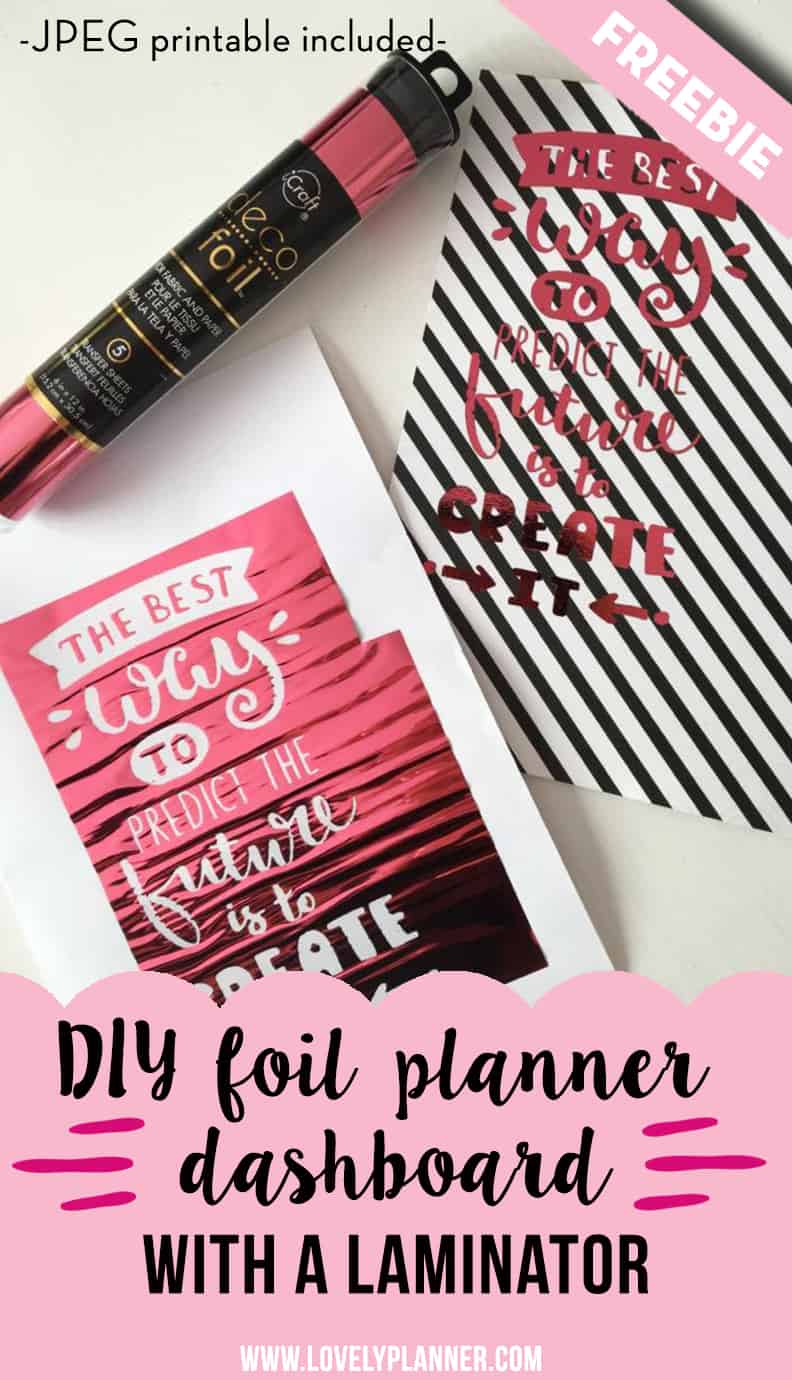

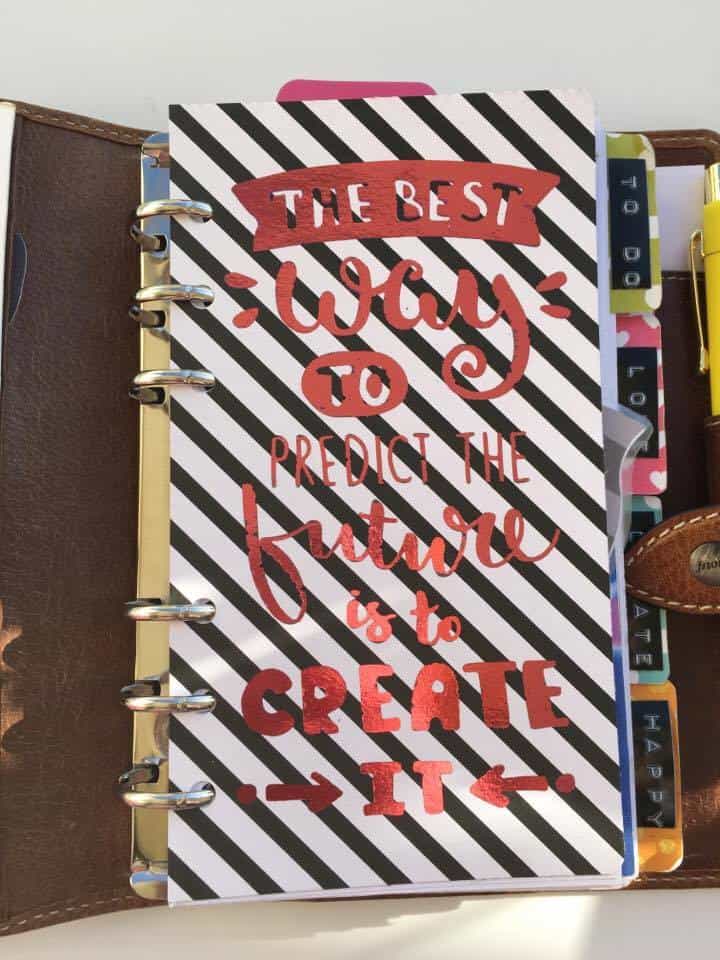
2 comments
That looks great! I am going to try this. I have a laminator but didn’t want to spend for the minc. Thank you for sharing! And I love the planner stickers too. I have some crafting to do!
Hi there! What laminator did you use?