Here’s a set of free printable Rescheduled planner stickers that you can use in your planner to update cancelled and rescheduled events in a cute way. Sadly this type of stickers is very much needed these days!
You may also be interested in these cancelled planner stickers that I shared recently.
(This post contains affiliate links. For more information, see my disclosures here.)
You may also be interested in these 15 of my free printable planner stickers that you can keep using to stay positive and organized when you’re forced to stay home, without much planned, for a while.
Getting plans cancelled is part of life. Things happen, plans change, and now you have cute colorful stickers to keep a note of rescheduled events in your planner. You can download this free printable further down this page.
I’ll be sharing a similar “rescheduled” stickers set soon.
These rescheduled planner stickers come in 18 different colors that match my other many functional planner stickers that I’ve already shared.
If you find yourself looking for new activities you can practice at home lately, make sure to get my 10 free lettering practice worksheets!
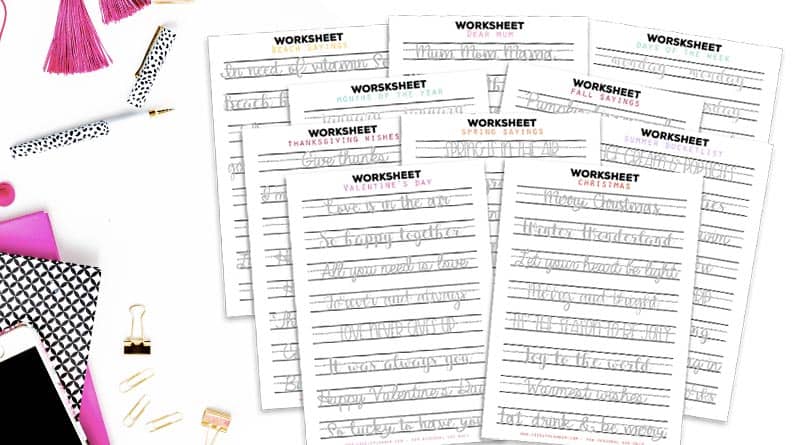
- 15 Free Planner Stickers to use in your planner when you have to stay home and don’t have much planned
- 60 Free Functional Planner Stickers
- 12 Free Printable Fall Planner Stickers
- 12 Free Christmas Planner Stickers
- 11 Free Halloween Planner Stickers
Pin this image for later:

You may like this special offer on my pack of Kawaii Stickers:
Would you like to be able to create your own planner or customize your current one with 78 printable planner inserts? Check out the Ultimate Planner Bundle!
Supplies I recommend to make your own stickers
A printer: I really recommend investing in an HP Instant Ink compatible printer if you’re into printables. Here’s how I can print for free or super cheap with it.
Choose one type of sticker paper:
- Most popular sticker paper among the planner community
- Removable sticker paper
- Clear sticker paper (the most expensive type of sticker paper)
- Shipping labels
Choose one type of tool to cut your stickers:
- Scissors (here’s my favorite pair!)
- Gyrocut
- An electronic cutting machine such as Silhouette or Cricut machines (I own both Silhouette Portrait and Silhouette Cameo 3 and highly recommend them)
If you want more tips and info about these different supplies, make sure to read the detailed comparative article I wrote about tips and tools you can use to easily turn PDF printables into planner stickers.
Also read: 45 Must-Have Planner Supplies
Want more functional planner stickers? Check out these posts:
- 60 Free Printable Functional Stickers for your planner or bullet journal
- 11 Free Printable Health & Fitness Planner Stickers & inserts to help you reach your goals
Before buying anything online, I always check out Ebates/Rakuten (either with the browser extension or on Rakuten.com). I find the store name (type it), click the current deal for that store and complete my purchase.
When completing a purchase through Ebates you earn cashback that you can have mailed to you or sent via Paypal.
If you have never used Rakuten/Ebates you’re missing out.
Click here to sign up for Rakuten, and RIGHT NOW when you sign up, you will receive a $10 cash welcome bonus when you spend $25.00!
Since you were already going to complete your purchase online, why not get some cashback on things you planned to purchase!
Download Free Printable Cancelled Planner Stickers
FAQ:
- My favorite planner supplies
- Discover my best printing tip: How to print for free or super cheap?
- Tips and tools to easily turn PDF printables into planner stickers
FOR PERSONAL USE ONLY – Please Read Freebies Terms of Use.
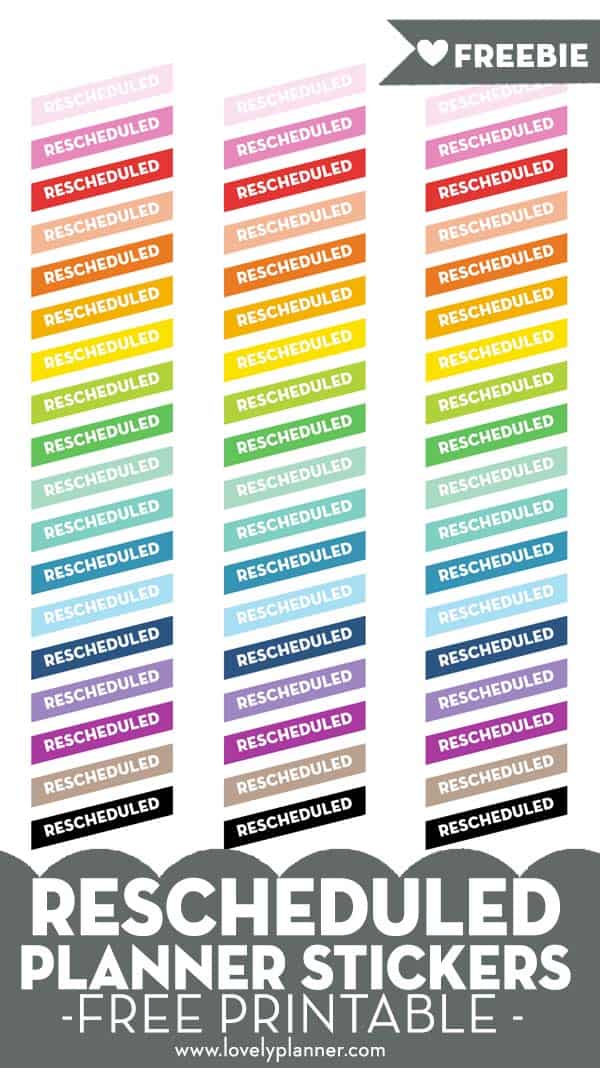
How to download this file?
- Not a subscriber yet? Some of my printables (including this one) are for my newsletter subscribers only. It’s totally FREE of course!
Subscribe to my newsletter to get free access to exclusive free printables and stay updated. - Existing subscribers – forgot your password? Make sure to check one of my emails to you, the password is reminded at the end of each newsletter. No caps, no space.
- You’re typing the right password but get a wrong password error message? You may have an issue downloading if you click a link from Facebook or an email. If so, just open the link directly in your browser and this should solve it.
Don’t forget to also have a look at other planner freebies I shared on the blog!
I create lots of free printables, if you want to make sure to be updated and receive exclusive freebies, join the Lovely Newsletter:


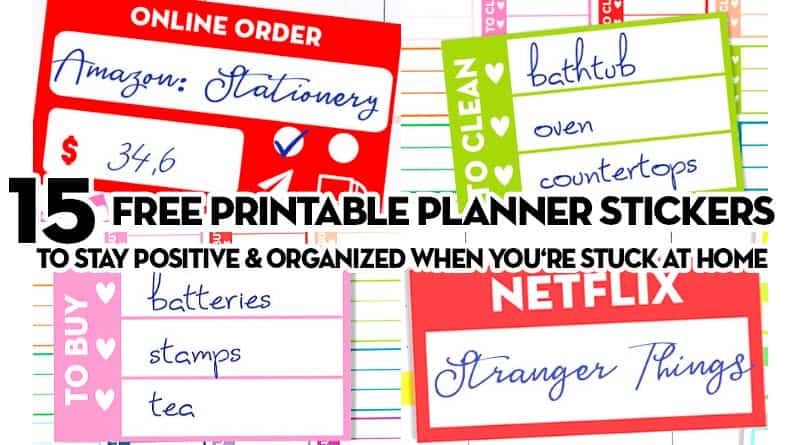
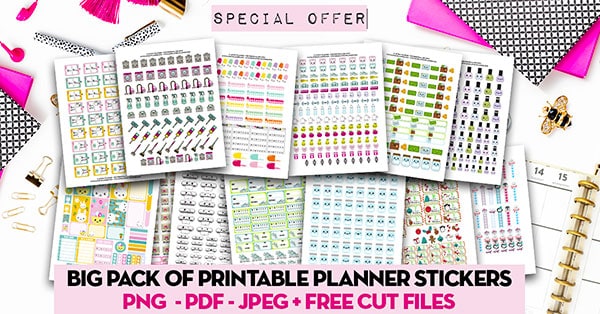



1 comment
Thank you so very much for all of the cheerful and useful stickers you think up and share with us! Wow! I think I need to go shopping fir more sticker paper. I love your cute monthly dividers, also. I got too eager to look at what else you had been making to stop and say thanks there, though.